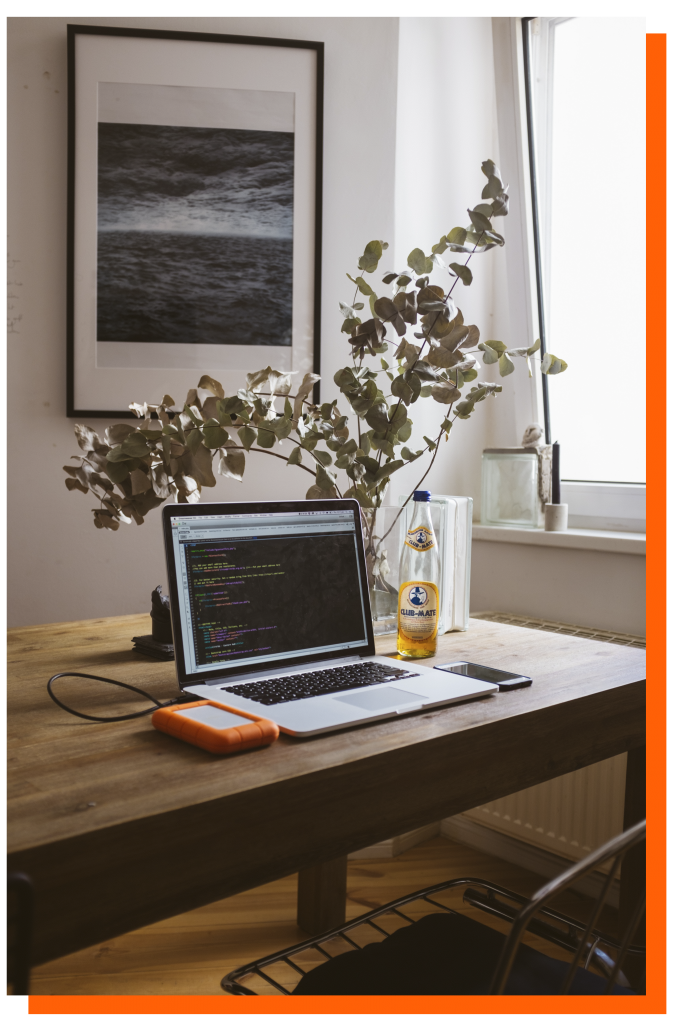Brain Light Computer Centre is the best Website Designing traning in patiala offering quality web designing services, which is a strategic blend of creative designing and graphic art, content planning and management, the right technology deployment along with a robust server to host the website. A website reflects insights of your company. Our web designers play with colors in such a way that the color variants used in the website speaks about the organization.
Brainlight Computer Centre Patiala (BLCC) provides the best Website designing traning in patiala which is based on practical implementations with live projects. We help you to grow your programming knowledge, skills and build a successful path for your long and progressive career.